Setting up VPNGate Configuration
First to set up a free VPN service we need to visit the https://www.vpngate.net/ website and this will bring up the below-given website.
Configure VPN on Windows 7
2 -Select “Connect to a workplace“.
Host Name copy on This Website .www,vpngate.net
Coming soon How to Setup VPN on Windows 10

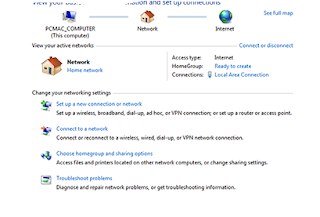
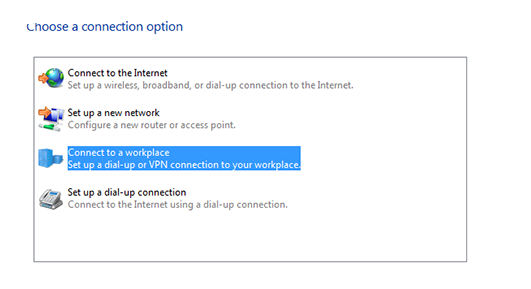
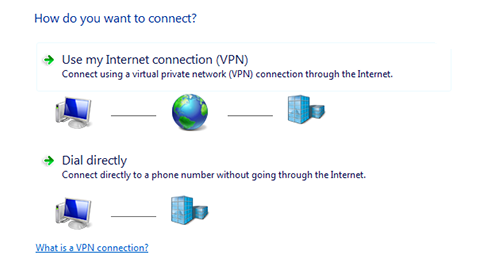


No comments:
Post a Comment